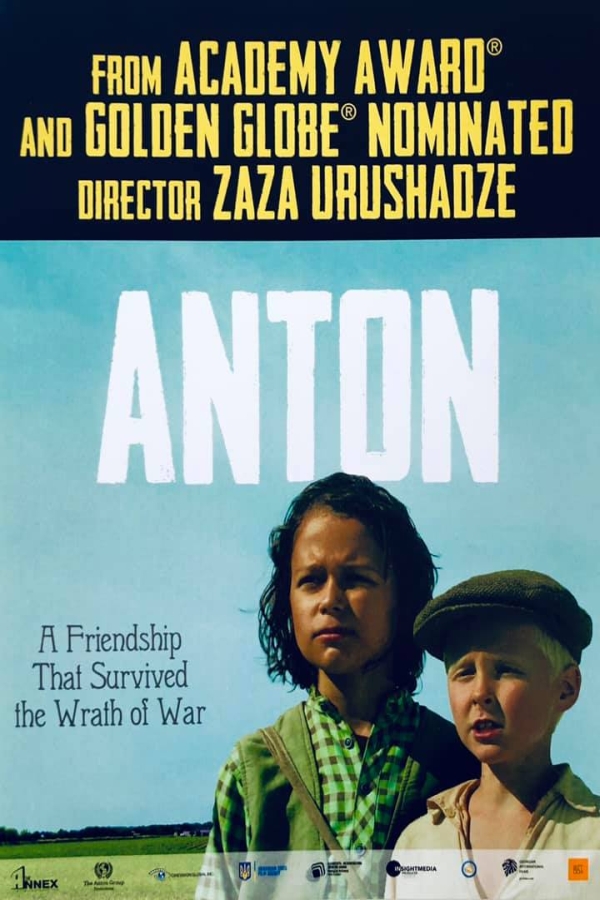- This event has passed.
ANTON on South Bay Film Society Virtual Cinema
July 17, 2020 - August 14, 2020
Screening ended.
FOR INSTRUCTIONS ON HOW TO VIEW, SEE THE HELP LINK BELOW THE FILM POSTER.
Expected to represent the country of Georgia at the 2021 Oscars
Revolution and revenge, fear and hope, love and hate all converge in a small Ukrainian village in 1919. Based on true events, ANTON explores a little-known period of Russian history, shaped by political, ethnic and religious division. It is about the universal bonds of childhood friendship (of a Jewish child and Catholic child) in an adult world torn by hatred and revenge in the wake of the First World War and Russian Revolution.
The final film by Academy Award and Golden Globe-nominated director Zaza Urshadze, who died this past December. The film has not yet been released in theaters in any country or reviewed by film critics due to the pandemic.
Language: Russian, German (English subtitles)
FOR VIEWING HELP CLICK HERE. The help includes instructions on how to use Roku or Apple TV to view on your tv or how to mirror to your tv using Chromecast or other devices.
VIEWING OPTIONS: (the film can be viewed as often as you wish for 5 days from the date of your order. I recommend closing any other web pages, devices and programs competing with the film for internet speed):
Option 1: Watch the film on any computer, laptop, ipad, chromebook or other mobile devices by clicking on the “unlock” button (you can do it immediately upon purchase or later from the purchase confirmation sent to your email).
Option 2: Mirror or cast the film from a computer, laptop, or chromebook to your television. (For this film, screen mirroring is not possible from and iPad or iPhone).
Option 3: Use Apple TV to download the “Eventive TV” app from the Apple TV App Store (accessible via your TV). When you open the app for the first time you’ll see an activation code. On another device, please navigate to watch.eventive.org/tv, then login if necessary and use the code to connect your account. Now, select from the available channels on the Eventive Apple TV app to begin watching. All of your unlocked content will be available on the app. If a program has not already been unlocked, you’ll have to unlock it on another device such as a laptop or mobile device first.
Option 4: Use Roku to download the “Eventive TV” app: Search for “Eventive TV” in the Roku Channel Store on your Roku. You can also add the Eventive TV app to your Roku via the Roku website.